New Phones mobile phone 2014 | New mobile phone and smartphone Phones 2014 | Info phonsel Phones Terbaru 2014 | New Mobile Phone, Latest Handphone , Specification and Price | New Cell Phones, Free Cell Phones, Mobile Phones Reviews, etc.
Advertisement:

MetroPCS has a lot of good, basic cell phones. Perhaps that’s why the $39.00 Kyocera Laylo M1400, which would likely fare better on another carrier, doesn’t quite stand out. It’s cute, it’s cheap, it’s simple, and it has great voice quality. But while this is a fine option for voice-focused MetroPCS subscribers, there are better phones out there.
Design, call quality, and interface
The Laylo is a cute little slider phone. It measures 3.7 by 1.8 by .7 inches (HWD) when closed and weighs 3.2 ounces. It slides open to a still-tiny 5 inches. It is made almost entirely of soft touch plastic in either black or red. I was surprised by how solid this device feels—I have seen plenty of more expensive phones that feel a lot cheaper than this. The display is a 2.2-inch 240-by-320 pixel active-matrix LCD. While the home screen itself is a bit drab, other, more colorful pages and images looked nice. The phone slides open to reveal a tiny but comfortable keypad. The keys are easy to press, but Kyocera has chosen to place them right against the edge of the sliding mechanism, which makes it a little hard to push the 1, 2 or 3 keys because your finger keeps hitting the slide. There is enough space to have moved the keypad down, so this is frustrating. When open, the back of the phone’s screen is home to a tiny mirror, which is a welcome little accessory.
More
The Laylo is a tri-band CDMA (850/1700/1900 MHz) device that runs at 2G (1xRTT) data speeds. Unlimited MetroPCS plans for the Laylo range from $40 to $50 per month. MetroPCS covers a limited portion of the U.S., so be sure to check coverage maps before committing. Reception was fine and voice quality was great. Calls sounded loud and clear in the earpiece, and noise cancellation was good. Speakerphone quality was also good, and volume went just loud enough to use outdoors. Calls made with the phone also sounded crisp and clear. Voices were a touch fuzzy through an Aliph Jawbone Icon Bluetooth headset ($99, 4 stars), but just barely. I was able to sync the headset to the Laylo easily and voice dialing worked fine. The vibrate function was sufficiently alarming. Battery life was average, at 4 hours and 6 minutes of talk time.
Navigating on the phone is easy. The home screen features a set of eight scrollable application shortcuts, including apps for e-mail, GPS navigation, IM, and Web access. Clicking over to the main menu brings you all of the standard features you’d expect, like Contacts, Messaging, and Recent Calls.
Specifications
Service Provider
MetroPCS
Screen Size
2.2 inches
Screen Details
240-by-320, 262K-color TFT LCD screen
Camera
Yes
Network
CDMA
Bands
850, 1900, 1700
High-Speed Data
1xRTT
More
Multimedia, apps, and conclusions
For e-mail, the Laylo works with AIM, AOL, Gmail, Hotmail, and Yahoo accounts, as well as POP, IMAP, and a number of common ISP accounts. My Gmail account was easy to access and messages appeared quickly. The Laylo also supports instant messaging for AIM, MSN, and Yahoo users.
The Laylo’s WAP 2.0 Web browser did a decent job of rendering WAP pages, but it was pretty slow. There are a number of interesting apps on board, including Handmark’s Pocket Express information aggregator, Metro411 voice search, and MetroBackup, for backing up contacts at $1 per month. There’s also MetroNavigator, which provides voice-enabled, turn-by-turn GPS directions powered by Networks in Motion; it’s essentially the same app as Verizon’s VZ Navigator. Users get unlimited access to MetroNavigator with any $50-and-above service plan. A number of more standard apps are included as well, including an alarm clock, calculator, memo pad, stopwatch, timer, and world clock.
The Laylo only has 13MB of free internal memory, and no support for additional storage. That, coupled with the nonstandard headphone jack, means that music and video playback is out. There is a 1.3-megapixel camera. Photos taken with the phone had decent color, but looked soft.
If you are a MetroPCS user and all you want is a simple phone to talk on, the Kyocera Laylo is a good choice. But there are other options available, with more features, that aren’t significantly more expensive. The $49 LG Imprint (3.5 stars) features a nice, comfortable QWERTY keyboard, as well as a MicroSD slot for expandable memory. At $149, the LG Banter Touch (3.5 stars), our current Editors’ Choice for feature phones on MetroPCS, is a bit more expensive, but you get a lot for your buck. The Banter Touch has a nice, big touch screen, slide out QWERTY keyboard, and it doubles as a decent MP3 player.
Design, call quality, and interface
The Laylo is a cute little slider phone. It measures 3.7 by 1.8 by .7 inches (HWD) when closed and weighs 3.2 ounces. It slides open to a still-tiny 5 inches. It is made almost entirely of soft touch plastic in either black or red. I was surprised by how solid this device feels—I have seen plenty of more expensive phones that feel a lot cheaper than this. The display is a 2.2-inch 240-by-320 pixel active-matrix LCD. While the home screen itself is a bit drab, other, more colorful pages and images looked nice. The phone slides open to reveal a tiny but comfortable keypad. The keys are easy to press, but Kyocera has chosen to place them right against the edge of the sliding mechanism, which makes it a little hard to push the 1, 2 or 3 keys because your finger keeps hitting the slide. There is enough space to have moved the keypad down, so this is frustrating. When open, the back of the phone’s screen is home to a tiny mirror, which is a welcome little accessory.
More
The Laylo is a tri-band CDMA (850/1700/1900 MHz) device that runs at 2G (1xRTT) data speeds. Unlimited MetroPCS plans for the Laylo range from $40 to $50 per month. MetroPCS covers a limited portion of the U.S., so be sure to check coverage maps before committing. Reception was fine and voice quality was great. Calls sounded loud and clear in the earpiece, and noise cancellation was good. Speakerphone quality was also good, and volume went just loud enough to use outdoors. Calls made with the phone also sounded crisp and clear. Voices were a touch fuzzy through an Aliph Jawbone Icon Bluetooth headset ($99, 4 stars), but just barely. I was able to sync the headset to the Laylo easily and voice dialing worked fine. The vibrate function was sufficiently alarming. Battery life was average, at 4 hours and 6 minutes of talk time.
Navigating on the phone is easy. The home screen features a set of eight scrollable application shortcuts, including apps for e-mail, GPS navigation, IM, and Web access. Clicking over to the main menu brings you all of the standard features you’d expect, like Contacts, Messaging, and Recent Calls.
Specifications
Service Provider
MetroPCS
Screen Size
2.2 inches
Screen Details
240-by-320, 262K-color TFT LCD screen
Camera
Yes
Network
CDMA
Bands
850, 1900, 1700
High-Speed Data
1xRTT
More
Multimedia, apps, and conclusions
For e-mail, the Laylo works with AIM, AOL, Gmail, Hotmail, and Yahoo accounts, as well as POP, IMAP, and a number of common ISP accounts. My Gmail account was easy to access and messages appeared quickly. The Laylo also supports instant messaging for AIM, MSN, and Yahoo users.
The Laylo’s WAP 2.0 Web browser did a decent job of rendering WAP pages, but it was pretty slow. There are a number of interesting apps on board, including Handmark’s Pocket Express information aggregator, Metro411 voice search, and MetroBackup, for backing up contacts at $1 per month. There’s also MetroNavigator, which provides voice-enabled, turn-by-turn GPS directions powered by Networks in Motion; it’s essentially the same app as Verizon’s VZ Navigator. Users get unlimited access to MetroNavigator with any $50-and-above service plan. A number of more standard apps are included as well, including an alarm clock, calculator, memo pad, stopwatch, timer, and world clock.
The Laylo only has 13MB of free internal memory, and no support for additional storage. That, coupled with the nonstandard headphone jack, means that music and video playback is out. There is a 1.3-megapixel camera. Photos taken with the phone had decent color, but looked soft.
If you are a MetroPCS user and all you want is a simple phone to talk on, the Kyocera Laylo is a good choice. But there are other options available, with more features, that aren’t significantly more expensive. The $49 LG Imprint (3.5 stars) features a nice, comfortable QWERTY keyboard, as well as a MicroSD slot for expandable memory. At $149, the LG Banter Touch (3.5 stars), our current Editors’ Choice for feature phones on MetroPCS, is a bit more expensive, but you get a lot for your buck. The Banter Touch has a nice, big touch screen, slide out QWERTY keyboard, and it doubles as a decent MP3 player.
TAGS : Phones review, new Phones Mobile phone, Phones feature and specifications, Phones specs and price, New phone Phones review, feature, specs and price, best price mobile phone Phones for 2014, best mobile phone, Phones review, smartphone, Phones feature and specifications, New smatphone 2014
Phones, new best smartphone
Phones, Best phonsel 2014
Phonestop best laptops, new phone 2014, phone reviewPhones, ces mobile phone 2014, info news, best smartphone 2014, view
Phones
Phones
all info laptops news, top search, mobile phones news, review news phone, free review,tops phone 2014, news review, news info, index of mobile phone 2014, best mobile phone new android and smartphone today, New best mobile phone Phones for 2014

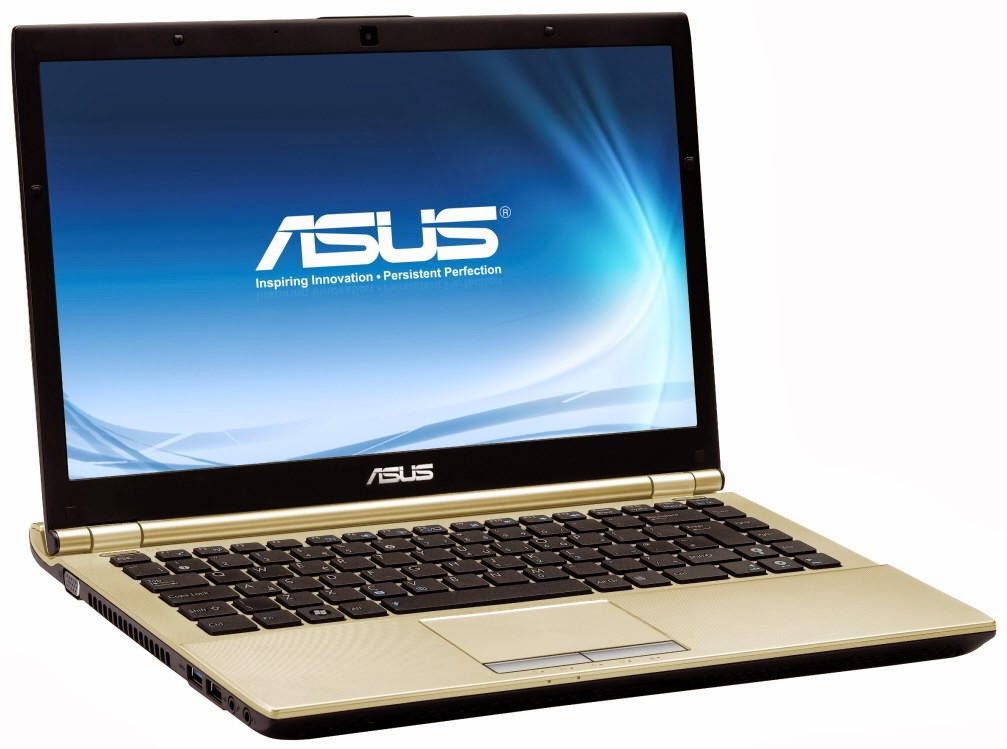





















0 komentar:
Posting Komentar